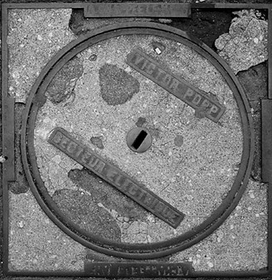Hyper Keyboard PI Build Log
I recently got hooked by the idea of building an ultraportable Linux computer that can be used for several purposes like quick network troubleshoot & maintenance, portable workstation, LIDAR solution, retrogaming device.

Hyper Keyboard PI is a fantastic kit made by Jinson that exploit the full potential of the Raspberry PI by wrapping up keyboard, gamepad and speakers in a pocket format for around ¥ 8,800 (~68 euros).
Hardware
The kit contains 4 PCBs and microcontroler for the keyboard. Note that the Pomoroni's Hyper Pixel screen is not included in the kit and you should probably purchase one.
Sound & Power Switch
The PCB include support for the TDA1308, an integrated class-AB stereo headphone driver wich is a nice choice for portable digital audio applications since his low power supply consumption & audio distortion.
The design override also the use of the PI's USB alimentation and provide a new connection that will be used for the rest of the circuit


Keyboard
The keyboard is based on HT82K629A USB 1.1 keyboard encoder. PCB provides Qwerty layout so remmaping is needed if it's not your current layout.

Wired Connections
Power
Once you plugged the screen, you are able to weld the 5V GPIO pin on the back of the PI.
Keyboard & Sound
Sound & Keyboard don't use classical GPIO pins but exploit the Test Ports of the raspberry wich can be welded with our PCB:
- PP44 & PP45 are used for sound.
- PP25 & PP26 are used for keyboard.
Software
Installing the distribution
I made the choice of installing Arch, it makes a good choice for our setup since it's lightweight and have an nice ARM packages support.
Installation guide here for ARMv7.
Setting up the Screen
Screen setup need specifics Devices Tree kernel blobs that are available on Github.
sudo pacman -S git
cd /tmp
git clone https://github.com/pimoroni/hyperpixel4 -b pi3
cd hyperpixel4
sudo ./install.sh
# landscape, power/HDMI on bottom
/sbin/hyperpixel4-rotate left
reboot
Audio Setup
The kernel config should be updated before using ALSA.
echo "device_tree_param=audio=on" >> /boot/config.txt
reboot

3D Printed Case
A fancy gameboy like 3D Printable case is available on kichitaro's Booth.pm page.
Note that the case replace the Back PCB cover shipped in the kit. Some additional screws are needed to finalize the case assembly.

Going Further
Some idea to add in the future:
- 4G Network support
- LIDAR Support?